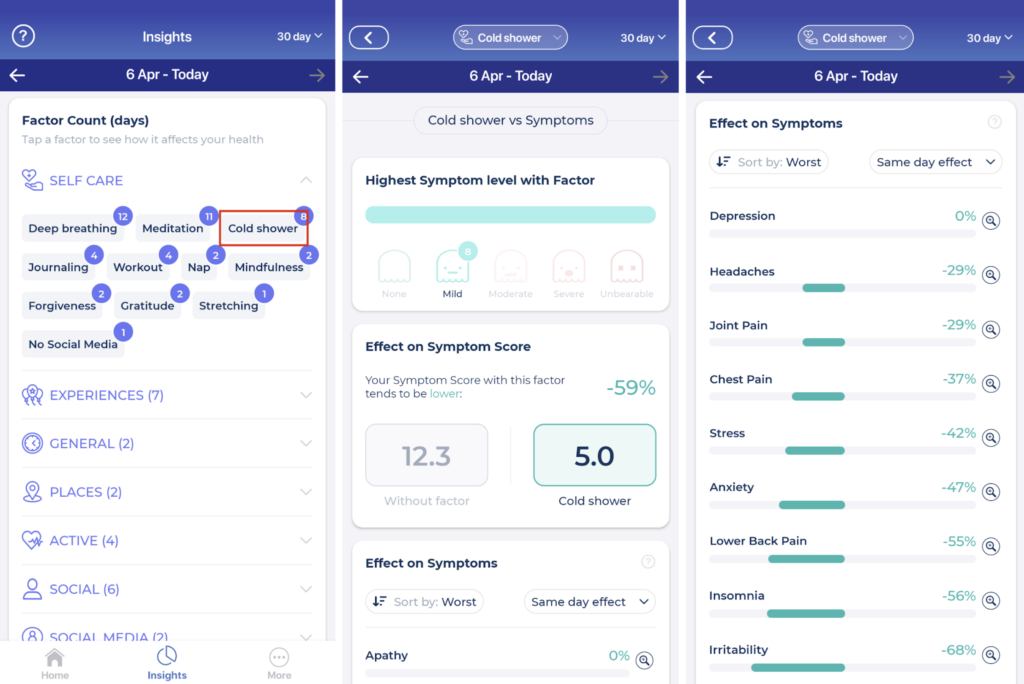How Can We Help?
Track the effect of cold showers on your symptoms
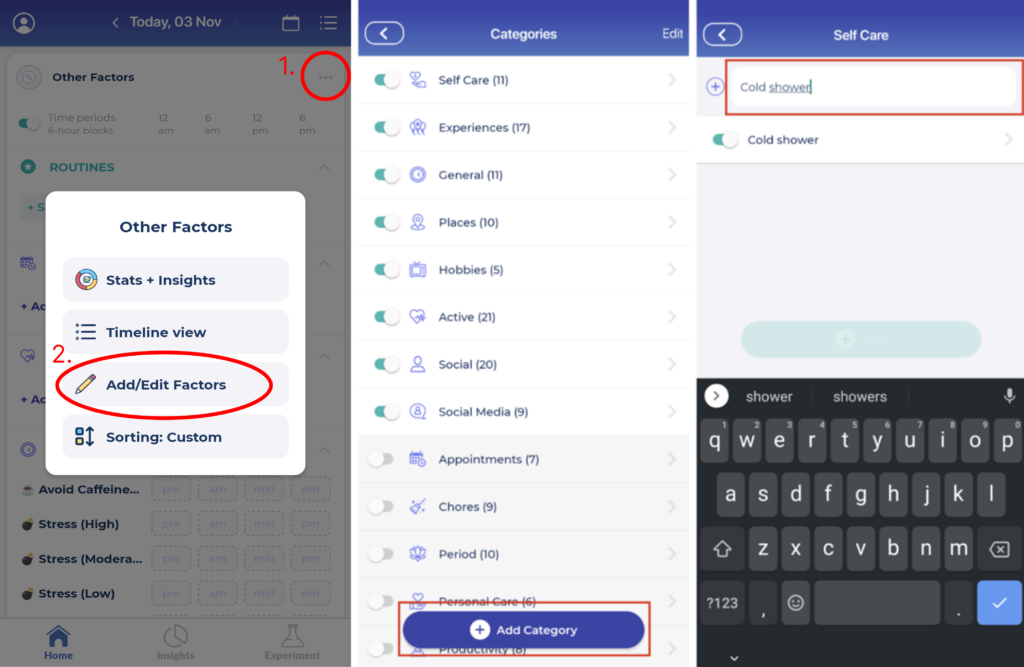
🚿 How to setup cold showers:
-
- Click the ‘add/edit’ button in the menu in the top right corner of the Other Factors section.
- Click the add category button and name it something like Self Care (you can also add it to an existing category by clicking the +add/edit button).
- Click into your new category Self Care on the Categories Screen and add Cold Shower
- The new category Self Care and the Factor Cold Shower will now appear on your Home Screen under Factors.
- Log Cold Showers on each day that you take one
🔬 How to view the effect of cold showers:
-
- After you have taken at least three Cold Showers you’ll be able to begin to see how they impact your health (note: the more data the better the results).
- Visit the Insights tab, scroll down to Factor Count (days) and click on Cold Shower
- You can now scroll through this report to view how Cold Showers affect your Mood, Symptom score, and individual Symptoms.
- Use the Factor Effect on Symptoms Report at the bottom of this screen to get an in-depth view of how Cold Showers correlate with changes in your specific Symptoms.
💡 Need some more inspiration?
We recently tracked the impact of cold showers on our own health and you can see the results on our blog.