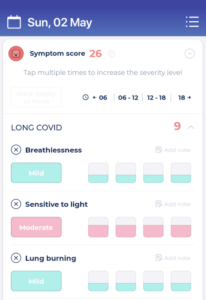How Can We Help?
Track symptoms of Long Covid | Tips from Bearable users
💬 Advice From Bearable Users Living With Long Covid
We recently reached out to our users with Long Covid to ask them how they use Bearable. The tips and advice in this article are adapted from their recommended customizations as well as some useful tips of our own.
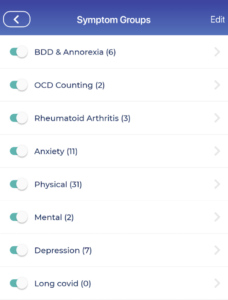
🚀 Create custom symptoms and keep adding to them
“Make a very detailed list of symptoms that makes sense to you and to add to these as new symptoms pop up”
This is great advice for any new Bearable user.
Everyone experiences health issues in different ways and taking this approach allows you to track your health the way that you experience it. It also allows you to track your condition in as much or as little detail as you’d like.
To create custom symptoms:
-
- Open the Symptoms section on your home screen
- Click the ‘add/edit’ button in the menu in the top right corner
- Click the Add Symptom Group button
- Type in Long Covid and press the confirm button
- Then on the Symptom Group screen click Long Covid
- Now you can begin adding symptoms
If a symptom already exists in another group you’ll be asked if you want to transfer it to the Long Covid symptom group. You can do this by clicking on the green square with arrow icons.
The Long Covid symptom group and your custom symptoms will now appear at the top of the Symptoms section on your homepage
If you begin to experience new symptoms you can click the ‘add/edit’ button in the menu in the top right corner and then tap into the Long Covid category/group to begin adding new symptoms.
🔎 What symptoms are other people with long covid tracking?
There’s quite a long list of suggestions from our users and one comment highlights why this might be especially important for people living with Long Covid.
“Researchers are still learning about symptoms of long covid so anything small could still be relevant.”
Whilst it’s useful to understand the symptoms that other people with a condition experience, remember that it’s important to track the things you feel are most relevant to you.
Here’s a list of the symptoms outlined by our users:
-
- Fatigue
- muscle and joint pain
- Chest pain
- Chest Tightness
- Breathlessness
- Palpitations
- Tinnitus
- PEM (post-exertional malaise)
- Constipation
- Nausea
- Headache (pressure behind eyes)
- Headache (swollen brain)
- Burning sensation brain
- Burning sensation base of skull
- Burning sensation spine
- Nerve tingling face
- Pulse
- Weak heartbeat
- Lung burning
- Cloudy or Humid lung
- Sensitive to sounds
- Sensitive to light
- Fatigue
🤒 Find ways to track your health even on bad days
“Try and stay on track and enter something every day, no matter how you’re feeling. You don’t know what’s ahead and it’s so helpful to be able to look back and see patterns and progress.”
Sometimes Bearable can feel overwhelming, especially when you have symptoms that include fatigue and exhaustion. However, there are some ways to make daily entries easier:
Set up your reminders in your ‘Profile’ tab so that they alert you at times that are convenient to you. This could be before you go to bed in the evening, or at the time of day when you typically have more energy. You can set as many reminders as you need.
Enter your symptoms for the entire day rather than for each time period (e.g. am, midday, pm) by tapping the big button under the name of each of your symptoms (on the left). This cycles through the severity rating from none to unbearable. On days when lots of clicking is overwhelming, it can be easier to enter symptoms this way.
Some users have recommended taking notes on low-energy / high-fatigue days instead of tapping in your symptoms. This way you can refer back to the note and enter the data on a day when you have more energy.
📊 How to use Insights to give you some control over your health.
“I use my symptom score to decide when I’m well enough to increase my activity levels.”
One Bearable user suggests reviewing your symptom score before making plans for the day. If your symptom scores are higher, then planning on undertaking fewer activities might help to avoid increasing the severity of some of your symptoms.
You can view your total symptom score by visiting the insights tab, then rotating your phone, and selecting Total Symptom Score using the bottom right and/or left-hand buttons below the chart.
“I use the 30 day review of my overall symptom load to figure out what my overall trajectory is.”
Another user suggests keeping an eye on the trend of your overall symptoms score in the insights tab. On the total symptom score graph, you can see if the trend (or trajectory) is up or down. It might also help to understand what’s having an impact on this trend, by using the Factor Effect Report on your Advanced Symptom Insights screen. This shows you the Factors having the biggest impact on your symptom score.
“Keeping track of my Steps vs fatigue helped me to understand how to pace myself and my activities.”
This user is looking at correlations between their steps and fatigue by going to insights and rotating their phone. In this chart, they’re selecting the symptom fatigue in the bottom left, and the health measurement steps in the bottom right. This gives them an overview of how the number of steps they take is affecting their levels of fatigue.
This user might be finding that the day after taking a certain number of steps, they’re more fatigued and less able to undertake activities. Making planning for high fatigue / low activity days easier.
—
If you’re a Bearable user that’s living with Long Covid and want to submit your own recommendations for other users, we’d love to hear from you. You can submit your advice here.