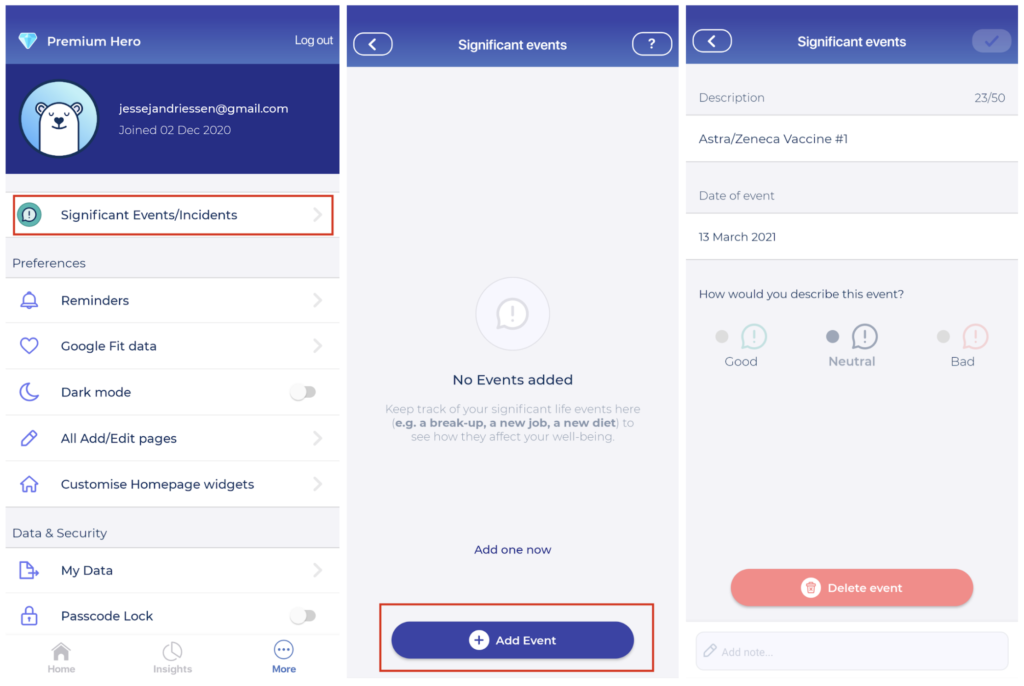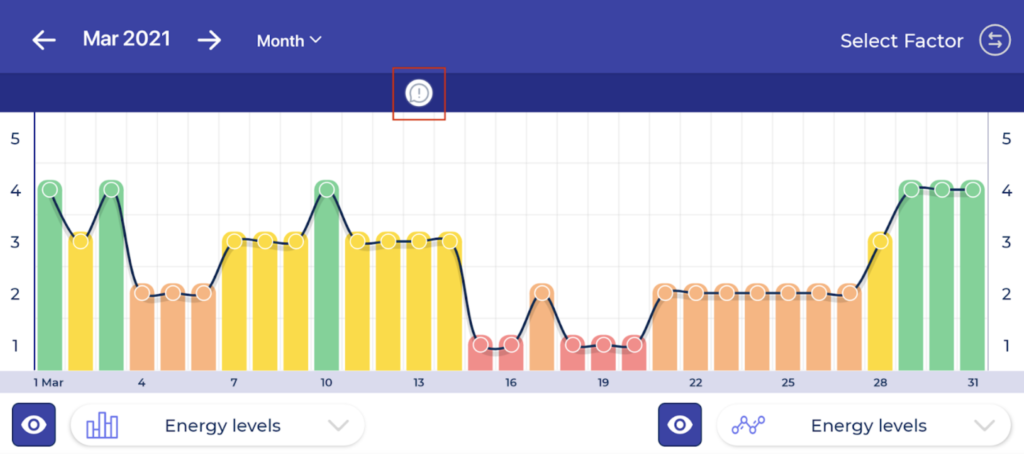How Can We Help?
Track the effect of the Covid vaccine on your health
Created On
Last Updated On
byJesse
You are here:
< All Topics
Track the impact of the covid vaccine on your Mood, Symptoms, Energy, and Sleep.
🤒 How to record the Covid vaccine:
- Visit your Profile page
- Click on Significant Events
- Click on the Add Event button
- In the description box, type the name of the vaccine you were given
- Add the date that you received the vaccine
- Click the checkmark in the top right corner once you’re done
📈 How to see the effect of the Covid vaccine:
- Visit the Insights tab
- Rotate your phone 90 degrees (make sure your screen lock is off)
- Significant events like your vaccine appear as an exclamation point in a speech bubble at the top of the chart
- You can select health outcomes such as Mood, Symptoms, Energy, and Sleep using the buttons at the bottom of the chart.
- You can view how the vaccine impacted you factors such as habits and activities using the Select Factor button in the top right-hand corner of your screen
- Once you’ve plotted your Health Outcomes and/or Factors on the chart, you can look for correlations with changes in your health that occurred after the date of your vaccine.
You can also view your average mood over a 30 day and 60 day period following the significant event, by visiting the Significant Events page in your More tab.
🔎 Looking for more info?
We recommend that you check out this article from the CDC to learn about side effects, helpful tips, and what to expect when you get your vaccine.
Table of Contents