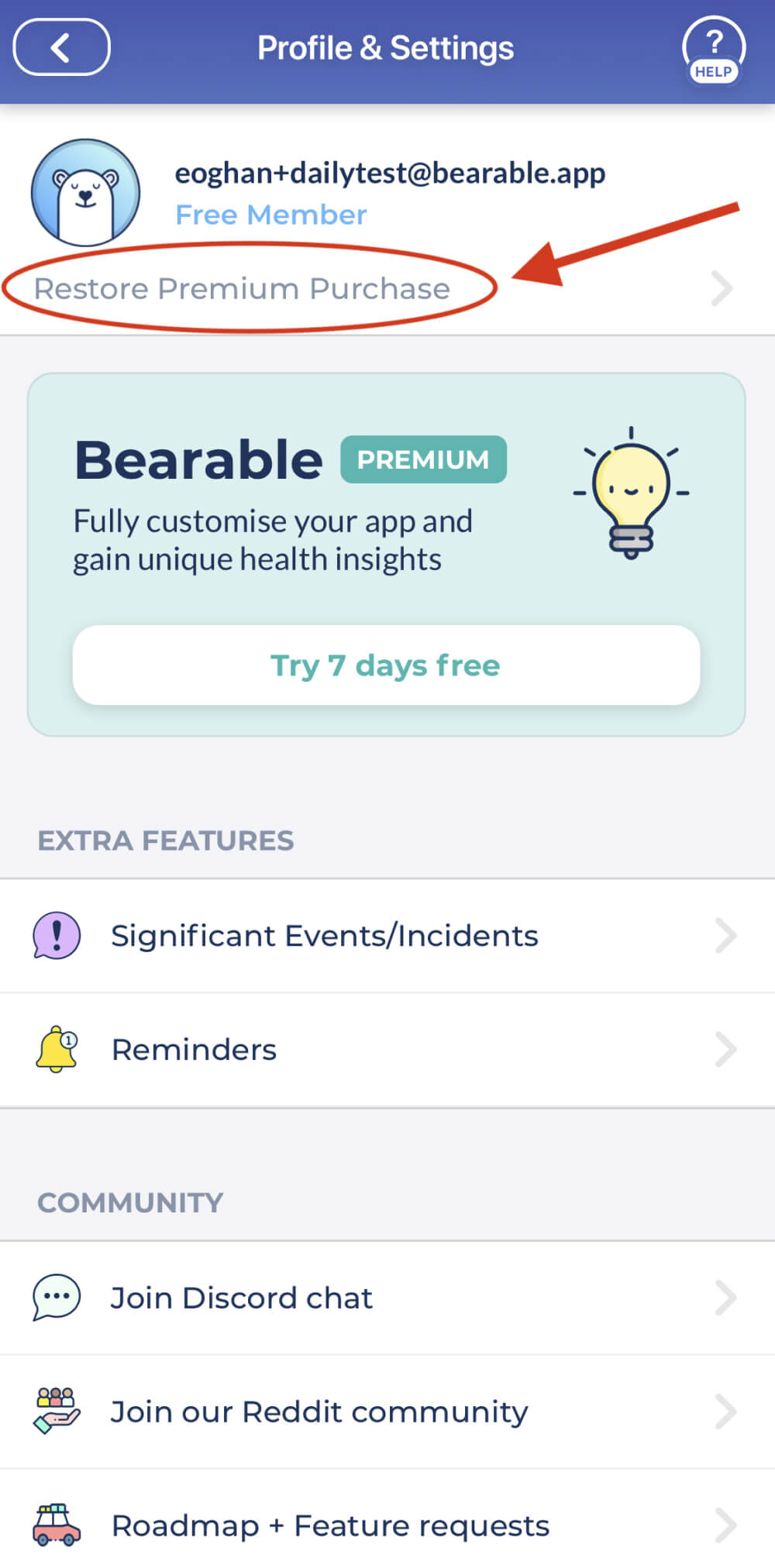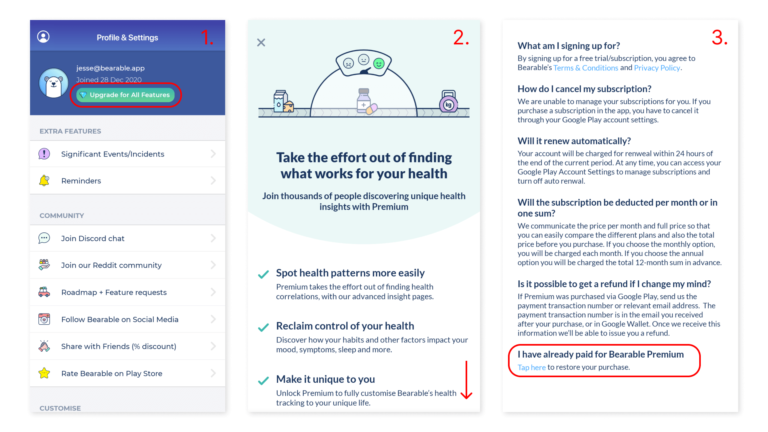How Can We Help?
Restore your Bearable subscription.
Created On
Last Updated On
byJesse
You are here:
< All Topics
Very occasionally, some users find that they open Bearable and for some reason, they no longer have access to their premium features.
The easiest way to restore your subscription.
- Navigate to your Profile page in the top left-hand corner of your home screen.
- Click the ‘Restore Premium Purchase’ link.
- If this doesn’t work, scroll to the bottom of the page and click ‘log out’.
- Close the app.
- Re-open the app.
- Log into your Bearable account using the same method as when you signed up e.g. Email, Facebook, Google, Apple, etc.
- Make sure to use the same email address that’s associated with your Bearable Premium subscription (if you’re not sure you can contact support@bearable.app for help).
Another way to restore your subscription.
- Visit your ‘Profile & Settings’ page and tap on the ‘Upgrade for all features’ button.
- Scroll down to the bottom of the subscription screen.
- Under the section titled I have already paid for Bearable Premium click the ‘tap here’ button to restore your purchase. If you don’t see this option, there may also be a ‘Restore’ button below the pricing options on this screen.
Some other things that might help.
If your subscription has still not been restored after following the steps above, there are a few other things that you can try:
- Make sure that you’re logged in with the correct email address.
- Make sure you’ve logged in using the same method you signed up with. For example, if you originally signed up with Facebook, you’ll need to make sure that you’re currently logged in using Facebook.
- Make sure that you have an internet connection.
- Make sure that you have no firewalls, restrictions, or settings preventing Bearable from accessing the internet.
Still can’t restore your subscription?
If you’re still having problems restoring your subscription, our support team can help. You can contact them on support@bearable.app
Note. The more info you share with the support team, including which of the above steps you’ve attempted, the faster they’ll be able to help you to restore your subscription.
Table of Contents