How Can We Help?
The Factor Effect Report: What’s improving or worsening your health
🤔 1. How Do Your Factors Affect Your Health?
If you’re using Bearable then you’re probably interested in the things that improve or worsen your health. This might be that you want to know how your diet is impacting your sleep, or how a new treatment is affecting your symptoms.
There’s one type of report that does this better than any other:
The Factor Effect Report.
The Factor Effect Report shows you the correlation between a Factor and your Health Outcomes such as Sleep, Symptoms, and Mood. This means you can see the things that correlate with improved and worsened moods, symptoms and sleep.
Essentially, it takes some of the work out having to hunt down those correlations for yourself.
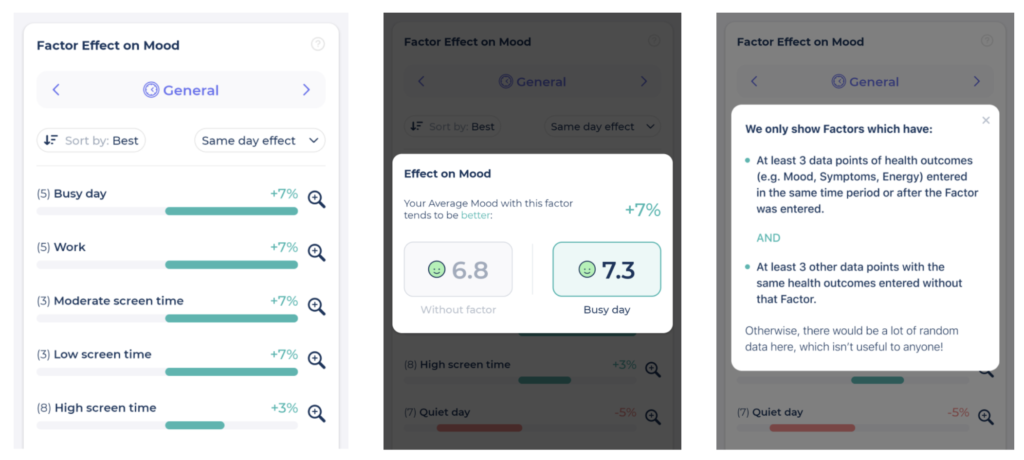
📈 2. How To Use The Factor Effect Report
The Factor Effect Reports can be accessed from a number of different places within the Insights tab (more on that below). However, the options remain the same regardless of which version you’re looking at.
Here’s a quick guide to the basics:
-
- You can scroll left and right to view different categories of Factor.
- You can organize the factors by Best or Worst to see which Factors had the biggest positive or negative impact.
- You can view the effect of the factors on your health outcomes over different periods of time. For example, your average mood on the same day as the Factor was entered and up to your average mood over the seven-day window after the factor was entered. This lets you see if a factor might have a longer-term effect or delayed effect.
- You can tap the looking glass icon to view a comparison between the effect with and without the Factor.
With all these tools at your disposal, you can find the Factors having the most significant effect on your Mood, Symptoms, & Sleep.
Remember, it’s important to be critical of the results. If something doesn’t seem right it’s important to question why.
If you’re not seeing a Factor, it might be because you haven’t entered it enough times. Bearable needs three entries with a factor and three entries without before it will appear in the Factor Effect Reports.
🧭 3. Where To Find The Factor Effect Report
Here’s a quick overview of all the different places you can access the Factor Effect Report.
😀 Factor Effect on Mood
In Advanced Mood Insights, this report shows you the Factors improving or worsening your mood.
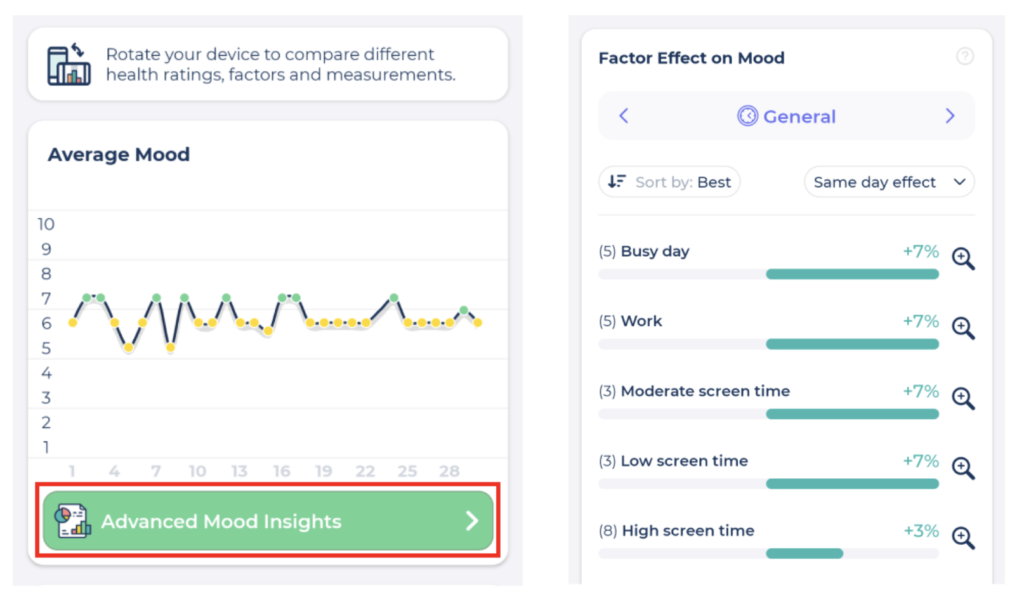
🤕 Factor Effect on Symptom Score
In Advanced Symptom Insights, this report shows you the factors affecting your total symptom score (the total score allocated per day based on the number and severity of your symptoms).
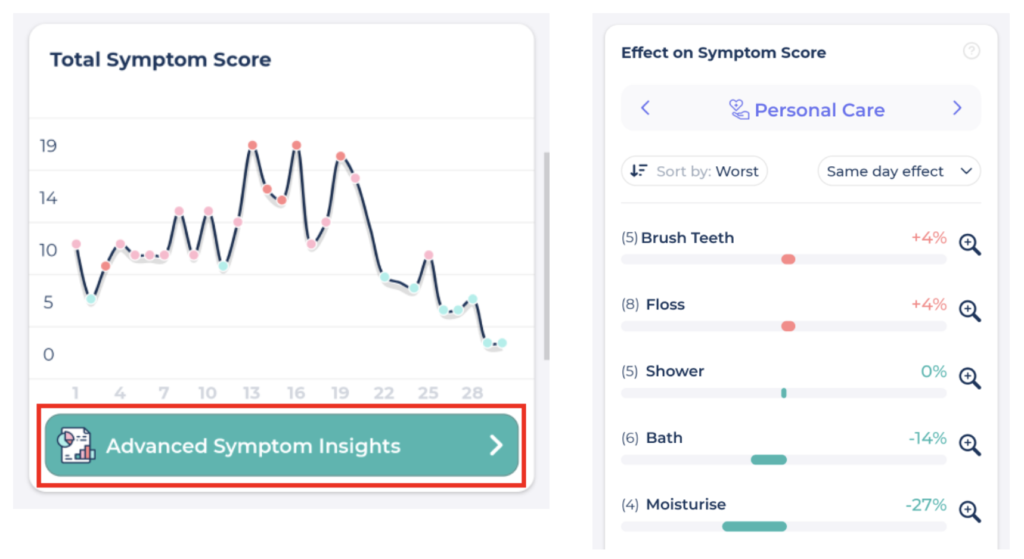
😐 Factor Effect on Individual Symptoms
In Symptoms Breakdown, you can select individual symptoms to view how they are made better or worse by different factors.

😴 Factor Effect on Sleep
In Advanced Sleep Insights, this version of the report shows you the effect of factors on your sleep quality AND quantity.
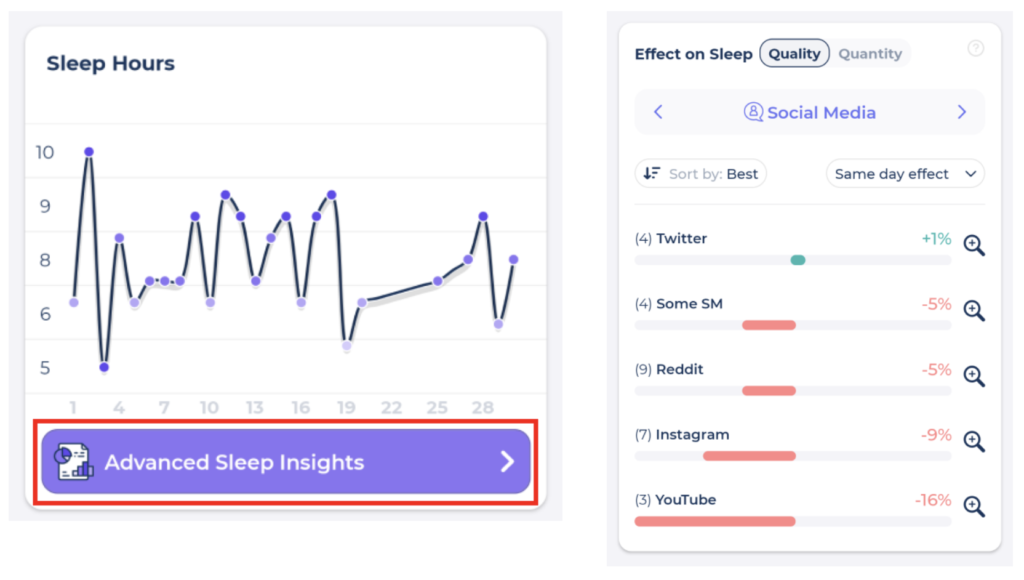
🔎 View the way that ANY Factor affects all your Individual Symptoms
In the Factor Count (days) Section, you can select any Factor to be shown how it improves or worsens specific symptoms.
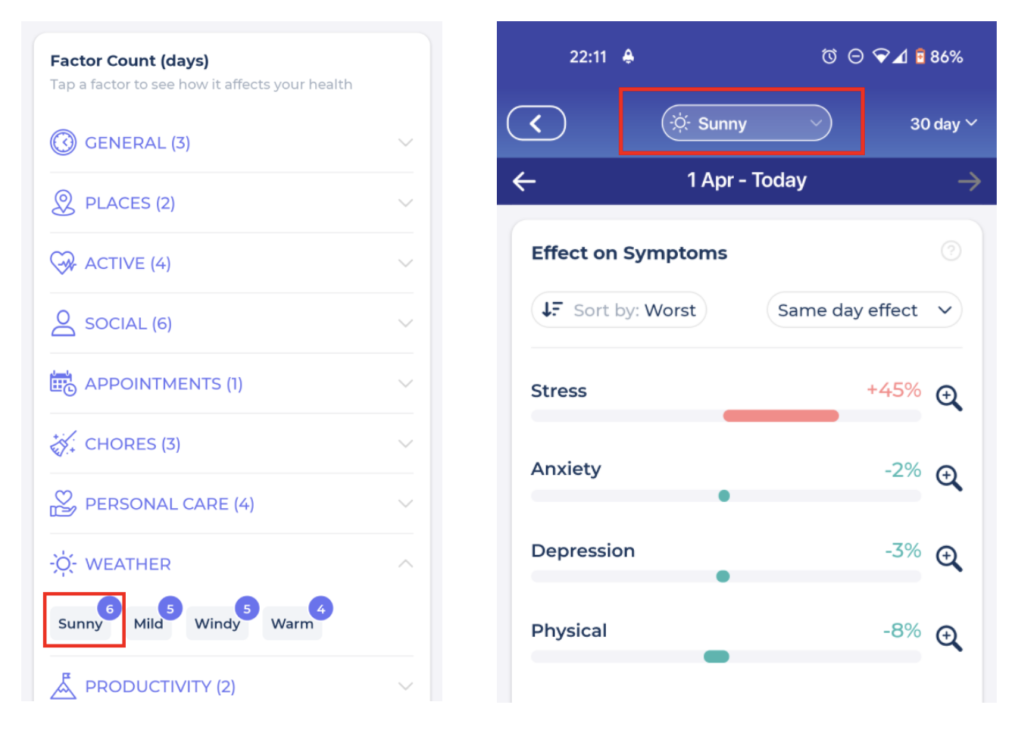
📊 4. Spotting Correlations With Graphs
If you don’t have access to the Factor effect reports you can still view correlations between your Factors and your Health Outcomes.
When you visit the Insights tab, rotate your phone, and you’ll be shown a graph that lets you select your health outcomes and plot them against your Factors.

When you select Factors in the top right of the screen, they appear as a shadow (or a light gradient in Dark Mode) behind the bars on the graph.
You can identify correlations between your Health Outcomes and Factors by identifying periods of time when a Factor occurred at the same time as you see a consistent change in Health Outcome. This could be that you see an improvement in your symptoms in the days after taking medication, or that your energy improves with a change of eating habits.
Have fun hunting for correlations and don’t forget that you can reach out to our community on Reddit for advice.
—
Note – you will need to upgrade to premium to scroll back through all time periods using this graph.
✋ Looking For More Info?
-
- Check out our support blog for answers to common questions.
- Post questions on our subreddit or chat with users on our discord server.
- Take a look at our blog to see how our team member Jesse uses Bearable.



