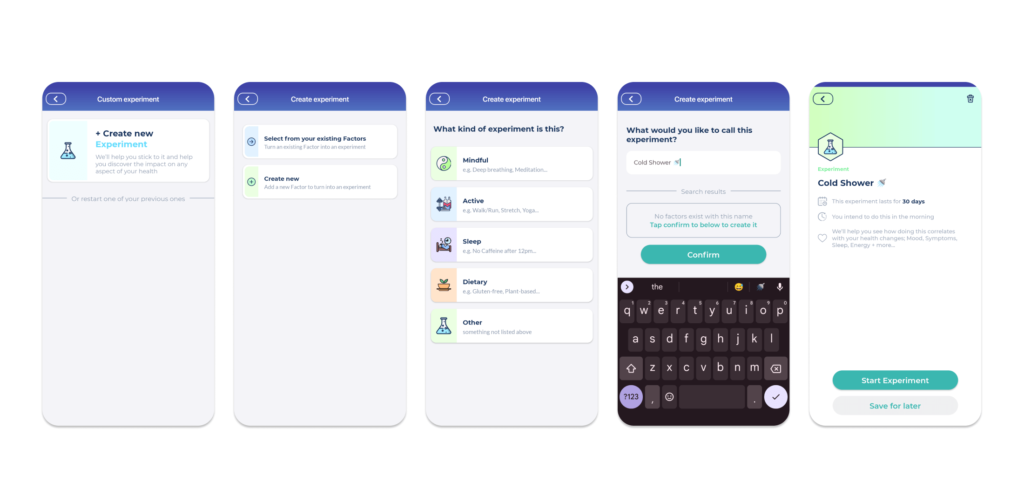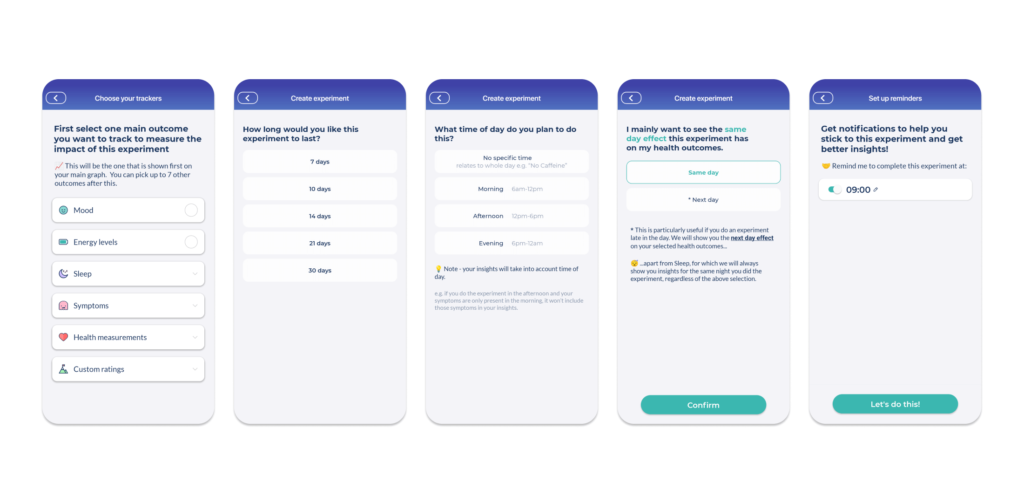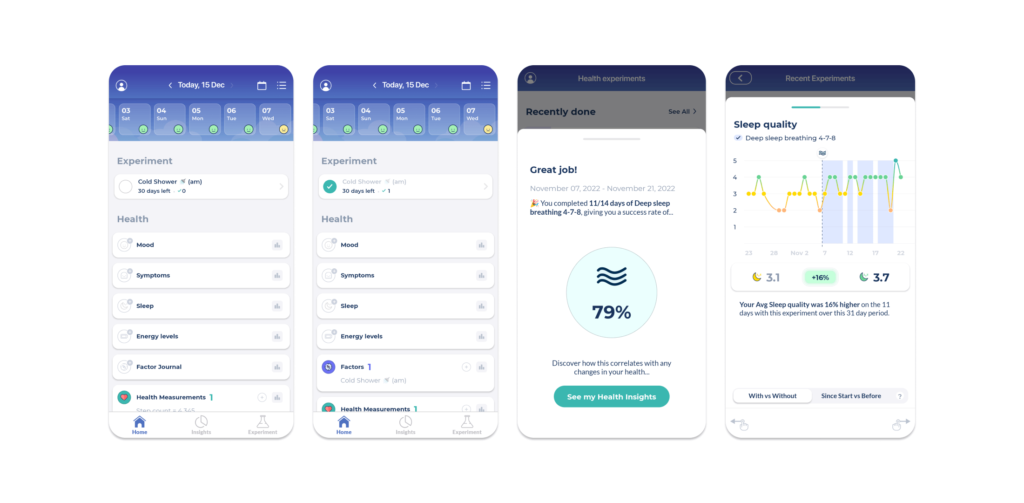How Can We Help?
Health Experiments: A guide to learning how your habits impact your health.
What are health experiments?
Health experiments is a feature in Bearable that we’ve created to help our users to get a more detailed view of how new habits impact their health and well-being. We created this feature because, if – like us – you live with health issues, you know that identifying effective self-management habits can be hard.
Whether you seek advice from online publishers like Healthline.com, ask an online community or even get advice from a medical professional. There’s always a long list of recommended habits that could help.
Of course, it can be hard to understand what impact new habits really have. Not only on your symptoms but also their impact on other metrics that impact your health, happiness, and well-being.
With this in mind, Health experiments make it easier for Bearable users to begin a new habit and get a clear view of how this specific habit correlates with changes in:
- Symptoms of a single health issue.
- Symptoms of multiple health issues.
- Sleep quality & quantity.
- Changes in Mood.
- Changes in Energy levels.
- Custom Ratings such as Productivity.
- Health measurements such as Heart rate .
Ultimately, our aim with health experiments is to make it easier than ever to identify the things that improve and worsen your health.
How to use health experiments?
When you visit the experiments tab in Bearable you’ll be presented with two types of experiments:
- Community Experiments such as Digital bedtime detox and Deep sleep breathing 4-7-8. These experiments include instructions on how to perform the habit and sometimes also a guided video for you to follow each day.
- Custom Experiments which – as the name suggests – allows you to create your own experiment using any treatment or habit that you think might have an impact on your health. However, these don’t include instructions or guided videos.
- Community Experiments such as Digital bedtime detox and Deep sleep breathing 4-7-8. These experiments include instructions on how to perform the habit and sometimes also a guided video for you to follow each day.
As Community experiments are fairly self-explanatory, we’ll focus on explaining how to use Custom experiments:
- Select the type of experiment you’d like to run.
The options include Mindful, Active, Sleep, Dietary, and Other. There’s very little difference between these options but they dictate the icon and colour scheme used and make it easier to distinguish between multiple experiments. - Select the thing you want to track.
On this screen, you’re given two options:Select from your existing factors.
This lets you choose a factor from your factor journal and is especially useful if there’s something that you’ve struggled to get clear insights into in the past or is an old habit that you’d like a more detailed view of. Existing factors tracked during an experiment will also appear in your insights under the existing factor instead of as a new factor.- Create new.
This lets you define a new factor that you’d like to begin tracking for the first time as an experiment. This is especially useful if you’re planning on beginning a new habit or treatment that you haven’t tried before. You’ll also be asked which factor category you’d like to add the new factor to and this is so that you can continue tracking the habit once the experiment has been completed (provided it had a positive impact).
How long would you like the experiment to last.
This determines the length of the experiment but it’s important for us to point out that you don’t need to complete the experiment every day. Instead, what we recommend is that you attempt to complete the experiment at least 3 times. Bearing in mind that the more days that you complete the experiment the more accurate your experiment results will be. So, for example, if you think you can complete the experiment 3 times within 30 days, then you should select the 30-day window.What time of day do you plan to do this.
This determines how your symptoms will be analysed. For example, if you set up an afternoon experiment and your symptoms are only present in the morning, we won’t include these symptoms in your insights. If you’d just like to analyse the impact on your symptoms throughout the day, you can select the no specific time option.Starting your experiment & selecting outcomes.
Once you’ve completed step 4, you’ll be given the option to Save for later or Start experiment. If you select Start experiment you’ll be asked to:Select one main outcome.
This is the first outcome that will appear in your experiment results. Use this to select the main outcome you think the experiment will have an impact on.- Select up to 8 outcomes.
After you select the main outcome, you have the option to select 7 more outcomes. These could be symptoms, mood, energy, sleep, or custom ratings like productivity. Anything that you think the experiment might have an effect upon. Altogether, these eight outcomes make up your ‘experiments results’ report.
Same day or Next day effect.
If you’re interested in seeing how the experiments impact your outcomes on the day after the experiment took place. This is especially useful if the experiment is likely to take place right before you go to sleep. For example, if you want to know how going to bed early impacts your mood the next morning, selecting “next day” is right for you.Set up reminders.
This lets you set a single reminder that will be sent to you every day during your experiment.
Once you’ve completed these steps your experiment will begin and a new experiment section will appear at the top of your home screen. This section can be used to mark the experiment as completed each day (using the circular check box on the left) and if you tap on the arrow on the right-hand side you’ll be taken to an overview of your experiment results.
If you want to edit your experiment outcomes, change your reminders, or cancel the experiment, you can do this by:
- Select the type of experiment you’d like to run.
- Tapping the right-hand side of the experiment section on your home screen.
- On the ‘experiment results’ screen tap the icon in the top right-hand corner of the screen.
- A pop-up will appear that gives you options to cancel or edit the experiment.
What to do before beginning an experiment?
There are a few useful things to consider before you begin an experiment:
- Choosing an experiment.
When you’re deciding what to track, we recommend beginning with a question. For example, “how can I improve the symptom ‘anxious thoughts’?” Once you’ve defined the outcome that you’d like to learn about (anxious thoughts) we recommend that you look for common recommendations from credible sources such as a medical publisher with a strict editorial policy (such as the MayoClinic or NHS websites) or a medical professional. For example, you might find Cognitive Behavioural Therapy (CBT) is a common suggestion for tackling ‘anxious thoughts’. With this information, you now have the basis for your experiment:- An outcome (anxious thoughts)
- A factor (CBT)
- Confounding factors.
Confounding factors are variables that might impact your results and so planning to reduce the number of confounding factors is important. Put simply, ensuring that you don’t introduce additional new factors into your life during the experiment should give you the best quality results. For example, if you’re testing the impact of CBT on ‘anxious thoughts’, drinking more alcohol or caffeine than usual could have a negative effect on the results. This is because they’re likely to make your ‘anxious thoughts’ worse and potentially offset any positive effect of CBT. Another solution to this is to complete the experiment on as many days as possible so that confounding variables won’t have as much of a significant impact on your results. - Tracking a baseline.
There are two ways to do this. The first is to track your outcome for at least 3 days before the experiment begins so that Bearable can determine an average score to compare your results to. The second option is to choose not to complete the experiment on three of the e.g. 30 day experiment window. The days on which you don’t complete the experiment can then be used as your baseline.
- Choosing an experiment.
How to interpret your insights?
Understanding the results of your experiment is easy. Once you complete the final day of the experiment – by checking the box on your home screen for the last time – you’ll be given the option to view your results.
The results pop up as a slideshow, with the first slides telling you how many days of the experiment you completed. You can then swipe through each of the slides to be shown:
- A graph displaying how you scored each outcome during the experiment with the ‘completed days’ shown as purple rectangles along the x-axis.
- The percentage change in your outcome score which can be toggled between ‘with vs. without’ and ‘Since start vs. before’.
- A written explanation of this percentage change in outcome score.
- Your ‘With vs. without’ and ‘Since start vs. before’ scores, shown on either side of the main change in outcome score.
- A graph displaying how you scored each outcome during the experiment with the ‘completed days’ shown as purple rectangles along the x-axis.
You can also revisit the results of your past experiments by visiting the experiments tab, where you’ll see a section named ‘ recently done’. By clicking the ‘see all’ button in the top right corner, you’ll be taken to a page with an overview of all your past experiments. You can click on any of them to be taken to the results page for each experiment.
If you do need help interpreting your insights, you can contact the Bearable support team at support@bearable.app or share your results anonymously with other Bearable users on our Discord server and Subreddit.
💡 Please note, It’s important to be aware that correlation does not necessarily mean causation and you should be cautious about interpreting any insights as fact.
Disclaimer. Health experiments are meant as a fun way to build consistent, healthy habits, and are not intended to constitute a substitute for professional medical advice. Always seek the advice of your doctor or other qualified healthcare providers with any questions you may have regarding a medical condition. Never disregard professional medical advice or delay in seeking it because of something you have read in this app or on our website. Bearable is not liable for any acts, decisions or omissions you make.
Looking For More Info?
- Check out our support blog for answers to common questions.
- Post questions on our subreddit or chat with users on our discord server.
- Take a look at our blog to see how our team member, Jesse, uses Bearable.