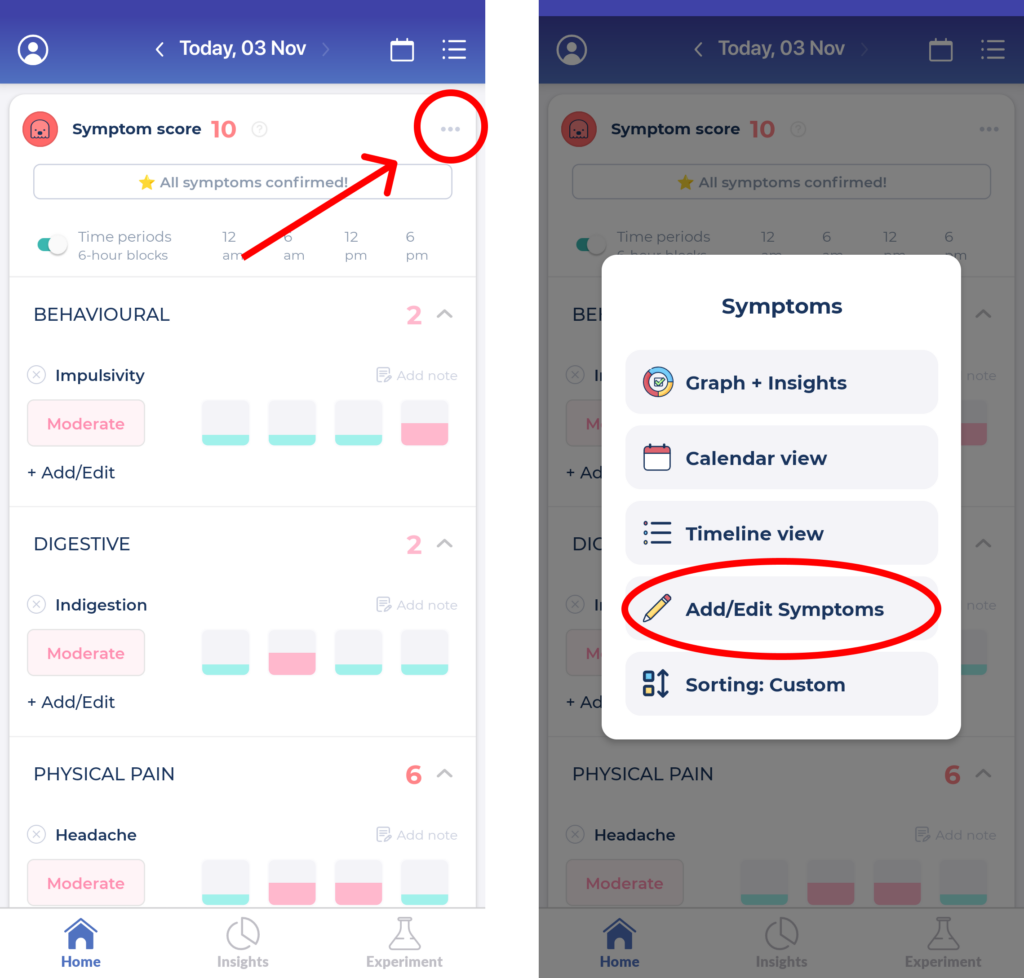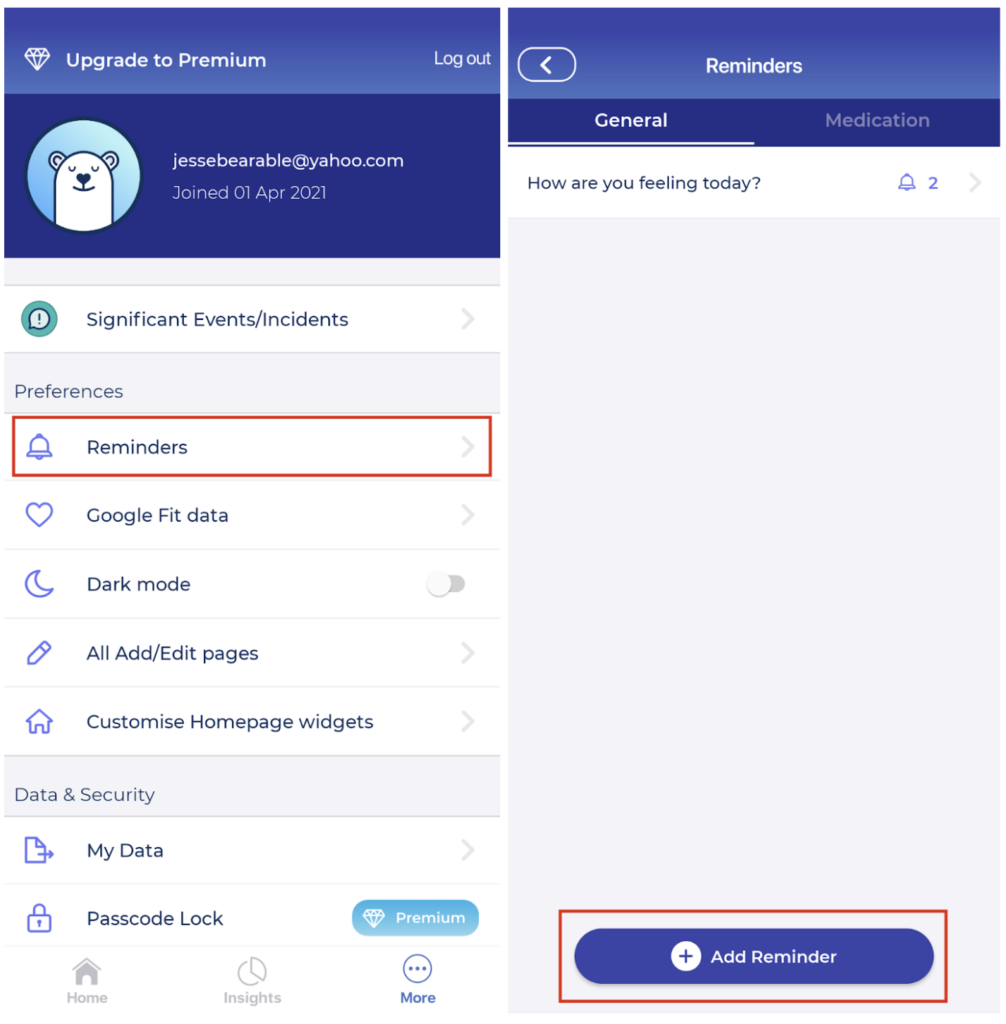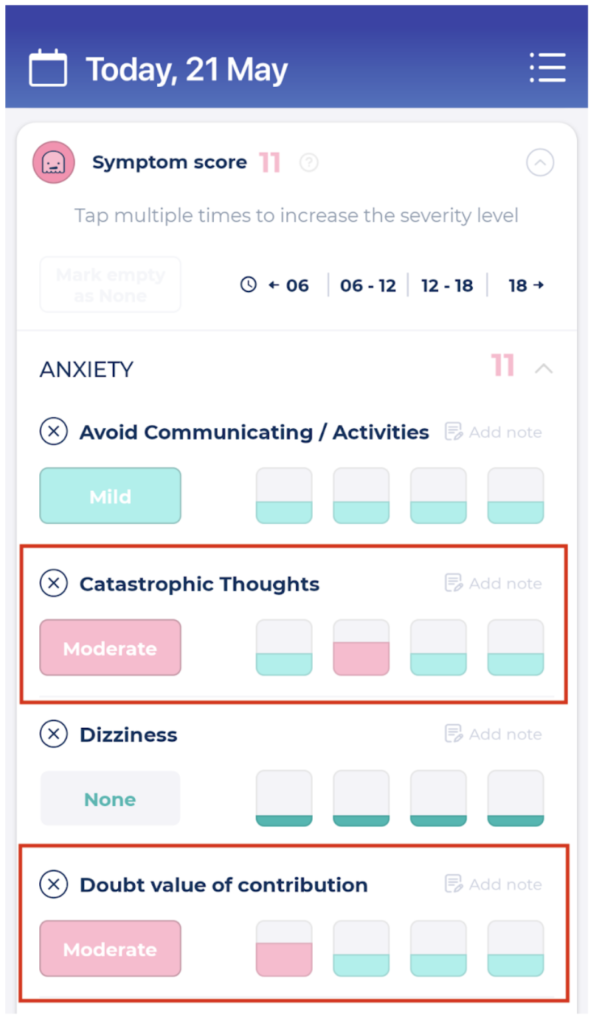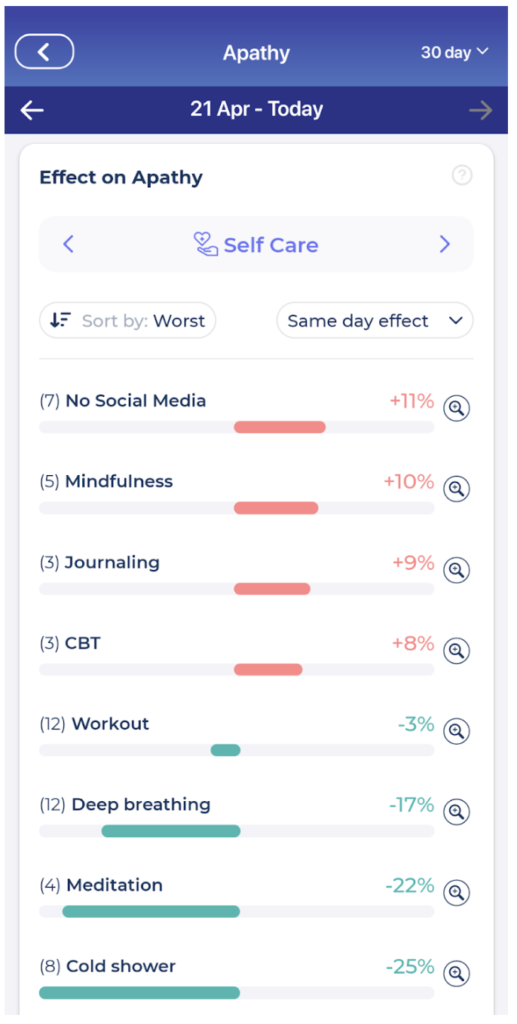How Can We Help?
Track your mental health | Tips from Bearable users
We recently reached out to our users that live with a variety of Mental Health Conditions to ask them how they use Bearable. The advice in this article is adapted from their recommendations as well as some useful tips of our own.
🛠️ Customise your symptoms and factors
One user simply recommends that you “Personalize EVERYTHING”. What they mean by this, is that you should create symptoms and factors that are unique to your mental health conditions.
To customize your symptoms:
- Open the symptoms section on your home screen
- Click the ‘add/edit’ button in the menu in the top right corner of the symptoms section.
- In this section, you can show, hide, edit, and delete existing symptom groups
- You can also add your own symptom groups using the Add Symptom Group button.
- Name your group (e.g. Anxiety, Depression, BPD, etc.) and it’ll appear at the top of the Symptom Groups.
- Click into your Symptom Group to add your symptoms to it
- These will appear on your homepage in the Symptoms section where you can rate each symptom by severity
❗ Track the effect of significant events
“Use the significant events feature for anything that might have a big impact.”
You can track one-off or infrequent events that you feel might impact your health using the Significant events feature. You could use it to track an appointment with a medical professional or getting a new job.
To use Significant events:
- Go to your Profile page
- Click on the significant events section (at the top of the list)
- Click the Add Event button
- Enter the name of the event, the date, and the expected impact (good, neutral, or bad)
- You can also add a note with extra details at the bottom
Significant events appear in your insights tab on the comparison graph, which you can access by rotating your phone.
⏰ Set reminders for yourself
“Set reminders for yourself so you don’t have to remember to input everything at the end of the day.”
Reminders can be used for a host of different reasons but this user recommends setting reminders for the times of day that you want to track your symptoms. Their recommendation is to track at least in the morning and evening.
To set reminders:
- Go to your Profile page
- Click on Reminders at the top of the Preferences section
- You can edit your existing reminders by changing the times, adding new times, and changing the name of the reminder
- You can also add new reminders for different things. For example, you may want separate reminders for tracking your Symptoms and your Sleep.
- You can also set reminders for medication in the medication tab at the top of the screen
- Reminders will appear as push notifications on your phone
Remember to make sure you adjust your push notification settings for Bearable so that you receive your reminders.
💭 Track negative thoughts as Symptoms
“Use the symptoms tracker to keep track of the intensity of negative emotions or thoughts”
If a symptom of your mental health condition is that you have negative thoughts you can track the severity of them in the Symptoms section.
You can either track them collectively as “negative thoughts” or if you have specific thoughts such as catastrophic thoughts, self-doubt, etc. You can track them individually.
To track your negative thoughts as symptoms:
- Visit the relevant symptom group in the symptoms section on your homepage
- Scroll to the bottom of the list of existing symptoms
- Click the +Add/Edit button
- Add your negative thoughts as symptoms in the bar at the top of the screen
- These will now appear on the list of symptoms on your home screen where you can rate them by severity
You can view how the severity of your thoughts change over time by visiting insights, rotating your phone, and plotting them on the graph using the buttons at the bottom of the screen (where they’ll be listed under symptoms).
🤔 Take your time and reflect on how you’re feeling
“Be completely honest and spend the time to track your feelings morning, afternoon and evening.”
This user recommends tracking your feelings consistently throughout the day. Which will give you more data to reflect on and help you to spot patterns in changes in your feelings, moods, emotions, and overall mental health.
They also make the point that you should “spend time” and “be honest” about how you feel. This is a common recommendation we see from a number of Bearable users, especially those that have been using the app for a long time.
We find that this is because users that take time to reflect on how they’re feeling each day get more useful insights. The quality of the data they put in is better so the quality they get out is better.
📊 Use the Factor Effect on Symptoms Report
“The factor reports really help. It’s a really helpful feature to assess what helps improve my mood”
Factor Effect reports show users which of their Factor groups such as “medication”, “food”, “sleep”, etc. are correlating with positive and negative changes in the symptoms.
If you want to know what might be making your symptoms worse, this is the report for you!
To view the Factor effect report:
- Visit the insights screen
- Scroll to the symptom breakdown section
- Click on any of your symptoms to be taken to the advanced report screen
- Scroll past the average severity section and you’ll see a chart named Effect on X
- Scroll left and right through the different factor groups
- Sort the list by best and worst
- View the average effect over a one day to a seven day period
- Click the magnifying glass to compare any factor in more depth
It’s really important to question the correlations you see in this report.
You might find contradictory results such as your symptoms being worse with more exercise and also less exercise. This just means that exercise probably didn’t really have any effect on the symptom.
Findings like this can also be the result of inconsistent tracking or a lack of data. Some useful tips to help with this are:
- Mark your Symptoms as none on days they didn’t occur
- Track Factors on days they don’t occur by using a custom didn’t do y factor e.g. didn’t take meds
Good luck and don’t forget you can look for more inspiration on our subreddit.
—
If you’re a Bearable user that’s living with symptoms of mental health conditions and want to submit your own recommendations for other users, we’d love to hear from you. You can submit your advice here.